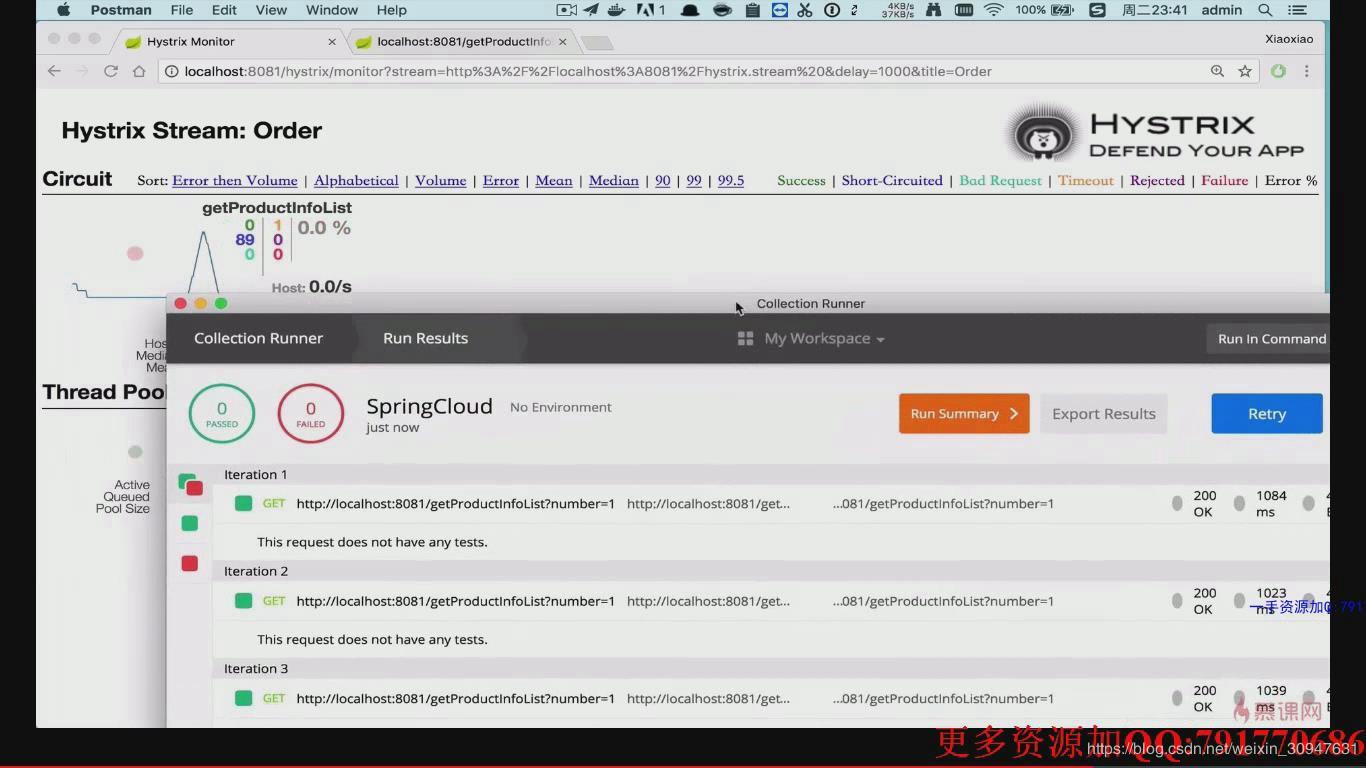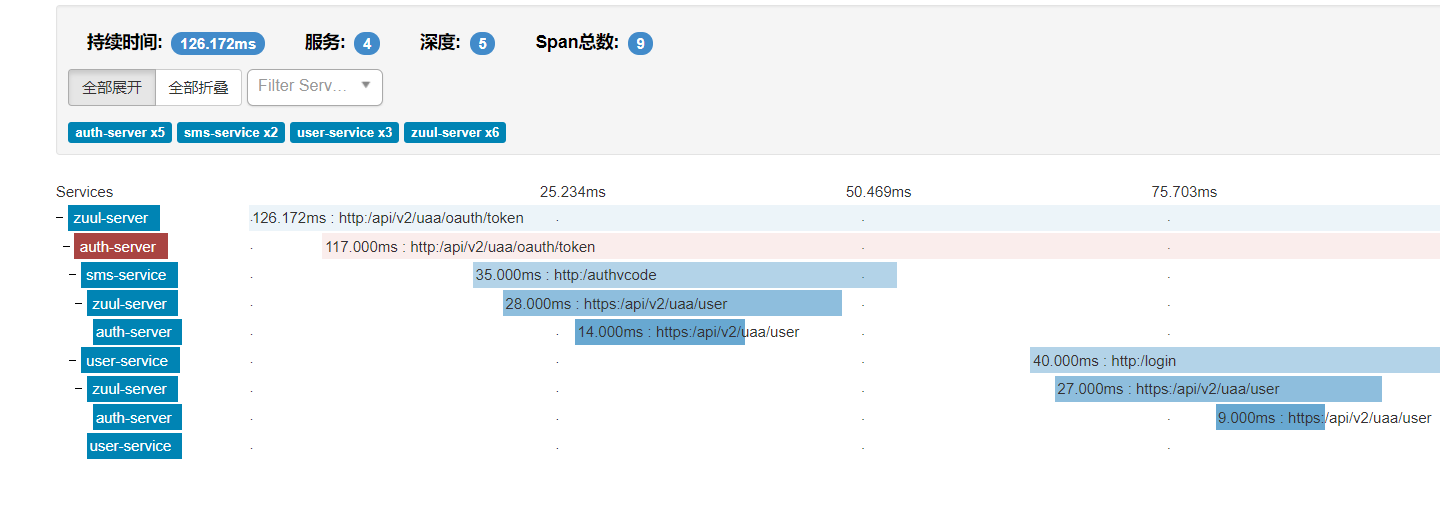写的错的代码:
<!DocType>
<html>
<div>
<button :click = "ddd" type="text">display button</button>
alert('hamimelon!')
</div>
</html>
一步步修改的代码
第二次思考
<!DocType>
<html>
<body> //为什么要加body,不加行不行?
//什么是js代码,什么是html代码?是不是dom就是js了?
<type= 'text/javascript'>
<div>
<button :click = "ddd" type="text">display button</button>
alert('hamimelon!')
</div>
<script>
<input
</script>
</body>
</html>
第三次思考
还是差的远啊
<!DocType>
<html>
<body> //为什么要加body,不加行不行?
//什么是js代码,什么是html代码?是不是dom就是js了?
<type= 'text/javascript'>
<div>
function display_alert() {
alert('hamimelon!')
//怎么调用alert函数?
}
</div>
<script>
<button :click = "desplay_alert" type="text">display button</button>
</script>
</body>
</html>
第四次思考
<!DocType>
<html>
<head> //漏了,为什么要写head?
<script type="text/javascript"> //<type= 'text/javascript'>我写的是这个
<div>
function display_alert() { //这段倒是没有错,难得
alert('hamimelon!') //应该是双引号,单引号是不是也行?拿不准,还有缩进,糊了
//怎么调用alert函数?--见以上
}
</div>
</script>
</head>
<body> //为什么要加body,不加行不行?
//什么是js代码,什么是html代码?是不是dom就是js了?
//刚才一堆乱码,是因为body里面多了script标签
//应该怎样加注释,head和body后不能加注释吗?
<input type="button" :click = "desplay_alert" >
//input是什么标签,为什么在这里要用这个,不能直接用button?
//click里头应该跟什么?desplay函数吗?
//<input type="button" :click = "desplay_alert" >
// <button :click = "desplay_alert" type="text">display button</button>
</body>
</html>
第五次思考:vscode里的注释应该怎么加?
<!DocType>
<html>
<head>
<script type="text/javascript"> //<type= 'text/javascript'>我写的是这个
<div>
function display_alert() { //这段倒是没有错,难得
alert('hamimelon!') //应该是双引号,单引号是不是也行?拿不准,还有缩进,糊了
//怎么调用alert函数?--见以上
//为什么要加body,不加行不行?
//什么是js代码,什么是html代码?是不是dom就是js了?
//刚才一堆乱码,是因为body里面多了script标签
//应该怎样加注释,head和body后不能加注释吗?
//input是什么标签,为什么在这里要用这个,不能直接用button?
//click里头应该跟什么?desplay函数吗?
//漏了,为什么要写head?
}
</div>
</script>
</head>
<body>
<input type="button" :click = "desplay_alert" >
//<input type="button" :click = "desplay_alert" >
// <button :click = "desplay_alert" type="text">display button</button>
</body>
</html>
第六次思考
<!DocType>
<html>
<head>
<script type="text/javascript"> //<type= 'text/javascript'>我写的是这个
<div>
function display_alert() { //这段倒是没有错,难得
alert('hamimelon!') //应该是双引号,单引号是不是也行?拿不准,还有缩进,糊了
//怎么调用alert函数?--见以上
//为什么要加body,不加行不行?
//什么是js代码,什么是html代码?是不是dom就是js了?
//刚才一堆乱码,是因为body里面多了script标签
//应该怎样加注释,head和body后不能加注释吗?
//input是什么标签,为什么在这里要用这个,不能直接用button?
//click里头应该跟什么?desplay函数吗?
//漏了,为什么要写head?
}
</div>
</script>
</head>
<body>
<input type="button" :click = "desplay_alert()" value="显示消息框" > //忘记写小括号了,以为调用的是函数名字即可,没想到要调用函数
//不知道要写value
//value里面应该怎么填呢?除了点显示消息框外,还能不能填别的?
</body>
</html>
第七次思考:没有起作用,弹窗没有弹,是不是click写得不对
<!DocType>
<html>
<head>
<script type="text/javascript"> //<type= 'text/javascript'>我写的是这个
<div>
function display_alert() { //这段倒是没有错,难得
alert('hamimelon!') //应该是双引号,单引号是不是也行?拿不准,还有缩进,糊了
//怎么调用alert函数?--见以上
//为什么要加body,不加行不行?
//什么是js代码,什么是html代码?是不是dom就是js了?
//刚才一堆乱码,是因为body里面多了script标签
//应该怎样加注释,head和body后不能加注释吗?
//input是什么标签,为什么在这里要用这个,不能直接用button?
//click里头应该跟什么?desplay函数吗?
//漏了,为什么要写head?
//忘记写小括号了,以为调用的是函数名字即可,没想到要调用函数
//不知道要写value
//value里面应该怎么填呢?除了点显示消息框外,还能不能填别的?
}
</div>
</script>
</head>
<body>
<input type="button" :click = "desplay_alert()" value="显示消息框" >
</body>
</html>
第八次思考:把:click改成onclick了还是不对
<!DocType>
<html>
<head>
<script type="text/javascript"> //<type= 'text/javascript'>我写的是这个
<div>
function display_alert() { //这段倒是没有错,难得
alert('hamimelon!') //应该是双引号,单引号是不是也行?拿不准,还有缩进,糊了
//怎么调用alert函数?--见以上
//为什么要加body,不加行不行?
//什么是js代码,什么是html代码?是不是dom就是js了?
//刚才一堆乱码,是因为body里面多了script标签
//应该怎样加注释,head和body后不能加注释吗?
//input是什么标签,为什么在这里要用这个,不能直接用button?
//click里头应该跟什么?desplay函数吗?
//漏了,为什么要写head?
//忘记写小括号了,以为调用的是函数名字即可,没想到要调用函数
//不知道要写value
//value里面应该怎么填呢?除了点显示消息框外,还能不能填别的?
}
</div>
</script>
</head>
<body>
<input type="button" onclick = "desplay_alert()" value="显示消息框" >
</body>
</html>
第九次思考:少写了一个/号加上了,还是不对
<!DocType>
<html>
<head>
<script type="text/javascript"> //<type= 'text/javascript'>我写的是这个
<div>
function display_alert() { //这段倒是没有错,难得
alert('hamimelon!') //应该是双引号,单引号是不是也行?拿不准,还有缩进,糊了
//怎么调用alert函数?--见以上
//为什么要加body,不加行不行?
//什么是js代码,什么是html代码?是不是dom就是js了?
//刚才一堆乱码,是因为body里面多了script标签
//应该怎样加注释,head和body后不能加注释吗?
//input是什么标签,为什么在这里要用这个,不能直接用button?
//click里头应该跟什么?desplay函数吗?
//漏了,为什么要写head?
//忘记写小括号了,以为调用的是函数名字即可,没想到要调用函数
//不知道要写value
//value里面应该怎么填呢?除了点显示消息框外,还能不能填别的?
}
</div>
</script>
</head>
<body>
<input type="button" onclick = "desplay_alert()" value="显示消息框" />
</body>
</html>
第十次思考:是不是注释闹的?除此以外,没看出有什么不对的了
<!DocType>
<html>
<head>
<script type="text/javascript"> //<type= 'text/javascript'>我写的是这个
<div>
function display_alert() { //这段倒是没有错,难得
alert('hamimelon!') //应该是双引号,单引号是不是也行?拿不准,还有缩进,糊了
//怎么调用alert函数?--见以上
//为什么要加body,不加行不行?
//什么是js代码,什么是html代码?是不是dom就是js了?
//刚才一堆乱码,是因为body里面多了script标签
//应该怎样加注释,head和body后不能加注释吗?
//input是什么标签,为什么在这里要用这个,不能直接用button?
//click里头应该跟什么?desplay函数吗?
//漏了,为什么要写head?
//忘记写小括号了,以为调用的是函数名字即可,没想到要调用函数
//不知道要写value
//value里面应该怎么填呢?除了点显示消息框外,还能不能填别的?
}
</div>
</script>
</head>
<body>
<input type="button" onclick = "desplay_alert()" value="显示消息框" />
</body>
</html>
第十次思考:删掉注释,还是不行
<!DocType>
<html>
<head>
<script type="text/javascript">
<div>
function display_alert() {
alert('hamimelon!')
}
</div>
</script>
</head>
<body>
<input type="button" onclick = "desplay_alert()" value="显示消息框" />
</body>
</html>
第十一次思考:删掉!doctype还是不行
第十二次思考,删掉div还是不行
第十三次思考,display_alert单词拼错了,跟前面定义的不一样,再试试。
还是不行?!!!
<html>
<head>
<script type="text/javascript">
function display_alert()
{
alert('hamimelon!')
}
</script>
</head>
<body>
<input type="button" onclick = "display_alert()" value="显示消息框" />
</body>
</html>
第十四次思考:好像display_alert()函数的右半边括号写成了半角
<html>
<head>
<script type="text/javascript">
function display_alert()
{
alert('hamimelon!')
}
</script>
</head>
<body>
<input type="button" onclick = "display_alert()" value="显示消息框" />
</body>
</html>
终于好了,好像也不是半角的事儿,到第十三步就好了,还是单词拼写错了
另外alert函数里单引号和双引号都可啊,下次要知道了。
我在看看没有value会发生什么,报什么错?
第十五次思考
没有value,dom也能实现,只是按钮里头没有文字了,也可以点开,出弹窗
用input而不用button的原因是需要value这个值吧。
第十六次思考:为什么:click不行呢
因为这是js,不是vue,如果是vue要引用
<html>
<head>
<script type="text/javascript">
function display_alert()
{
alert('hamimelon!')
}
</script>
</head>
<body>
<input type="button" :click = "display_alert()" value="wo shi yige " />
</body>
</html>
第十七次思考:引用vue的方法不对
<html>
<head>
<script type="text/javascript">
<script src="https://cdn.jsdelivr.net/npm/vue/dist/vue.js"></script>
function display_alert()
{
alert('hamimelon!')
}
</script>
</head>
<body>
<input type="button" :click = "display_alert()" value="wo shi yige " />
</body>
</html>
这样也不对
<html>
<head>
<script type="text/javascript"> </script>
<script src="https://cdn.jsdelivr.net/npm/vue/dist/vue.js"></script>
function display_alert()
{
alert('hamimelon!')
}
</head>
<body>
<input type="button" :click = "display_alert()" value="wo shi yige " />
</body>
</html>
第十八次思考:调换了一下位置,不报错了,但是还是不弹窗
<html>
<head>
<script src="https://cdn.jsdelivr.net/npm/vue/dist/vue.js"></script>
<script type="text/javascript">
function display_alert()
{
alert('hamimelon!')
}
</script>
</head>
<body>
<input type="button" :click = "display_alert()" value="wo shi yige " />
</body>
</html>
第十九次思考:
可能是:click的写法不对吗?
:改成@click了,也还是不对,不弹窗。
<html>
<head>
<script src="https://cdn.jsdelivr.net/npm/vue/dist/vue.js"></script>
<script type="text/javascript">
function display_alert()
{
alert('hamimelon!')
}
</script>
</head>
<body>
<input type="button" @click = "display_alert()" value="wo shi yige " />
</body>
</html>
是不是@click后 vue一定要跟
Vue.createApp({
data() {
return {
counter: 0
}
}
}).mount('#basic-event')
这样的代码才可以?
想不清楚了