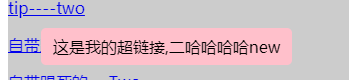title: [{
text: '流程',
left: '0px',
textStyle: {
color: "#3E8FD2",
fontSize: 18,
},
top: '-2px'
}, {
subtext: '有效订单数',
subtextStyle: {
color: "white",
fontWeight: "bold",
textBorderColor: '#3E8FD2',
textBorderWidth: '9'
},
left: '19.67%',
top: '90%',
textAlign: 'center'
}, {
subtext: '2数',
subtextStyle: {
color: "white",
fontWeight: "bold",
textBorderColor: '#3E8FD2',
textBorderWidth: '9'
},
left: '50%',
top: '90%',
textAlign: 'center'
}, {
subtext: '3数',
subtextStyle: {
color: "white",
fontWeight: "bold",
textBorderColor: '#3E8FD2',
textBorderWidth: '9'
},
left: '80%',
top: '90%',
textAlign: 'center'
}],
效果: