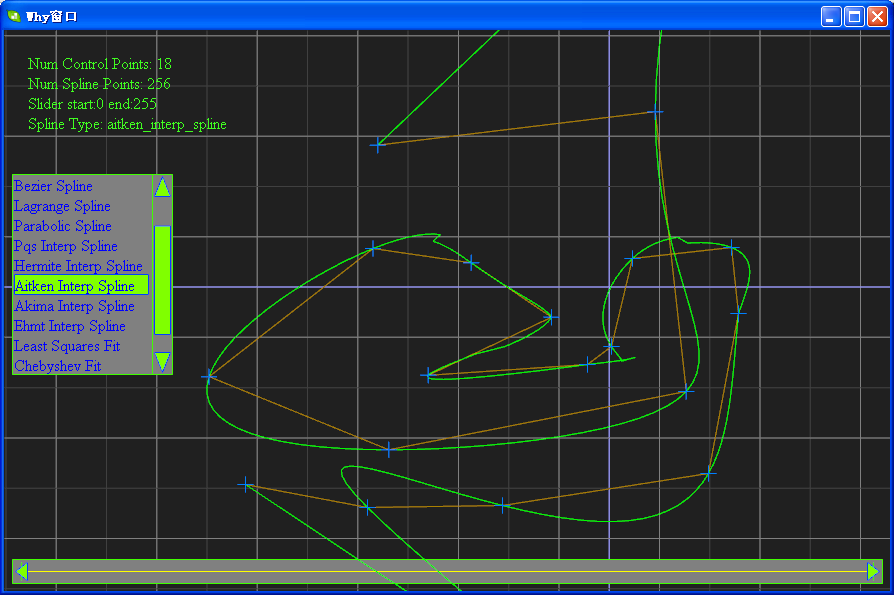< template>
< div class = "box" >
< div class = "minbox" : style= "`width:${width}px;height:${height}px`" @mouseenter= "cutIn" @mouseleave= "layOff" >
< button class = "left" @click= "left" : flag= "flag" >
< i class = "el-icon-arrow-left" > < / i>
< / button>
< button class = "right" @click= "right" : flag= "flag" >
< i class = "el-icon-arrow-right" > < / i>
< / button>
< div class = "banner" ref= "banner" >
< img
: src= "item"
v- for = "(item,index) of imgSrc"
: key= "index"
: show= "waiting.includes(index)"
/ >
< / div>
< / div>
< p>
< span @mousemove= "qiehuan(index)" v- for = "(item,index) of imgSrc.length" : key= "index" >
< a href= "javascript:void(0)" : show= "show == index" > < / a>
< / span>
< / p>
< / div>
< / template>
< script>
export default {
props: {
imgSrc: {
type: Array,
default : [
"http://39.100.7.70:81/public/imgs/cms_1.jpg" ,
"http://39.100.7.70:81/public/imgs/cms_2.jpg" ,
"http://39.100.7.70:81/public/imgs/cms_3.jpg" ,
"http://39.100.7.70:81/public/imgs/cms_4.jpg"
]
} ,
num: {
type: Number,
default : 1000 ,
} ,
width: {
type: String,
default : '1225'
} ,
height: {
type: String,
default : '460'
}
} ,
data ( ) {
return {
timer: "" ,
show: 0 ,
waiting: [ 1 ] ,
flag: false
} ;
} ,
methods: {
cutIn ( ) {
this . flag = true ;
clearInterval ( this . timer) ;
} ,
layOff ( ) {
clearInterval ( this . timer) ;
this . flag = false ;
this . bannerTime ( ) ;
} ,
bannerTime ( ) {
this . timer = setInterval ( ( ) => {
if ( this . show == this . imgSrc. length - 1 ) {
this . show = 0 ;
} else {
this . show++ ;
}
} , this . num) ;
} ,
alterLocation ( showIndex) {
const banner = this . $refs. banner;
banner. children. forEach ( ( item, index) => {
item. style. transform = `translateX( ${ ( index - showIndex) *
this . width} px)` ;
if ( showIndex - 1 < 0 && index == banner. children. length - 1 ) {
item. style. transform = `translateX(- ${ this . width} px)` ;
}
if ( showIndex + 1 > banner. children. length - 1 && index == 0 ) {
item. style. transform = `translateX( ${ this . width} px)` ;
}
} ) ;
} ,
qiehuan ( i) {
clearInterval ( this . timer) ;
this . show = i;
this . bannerTime ( ) ;
} ,
left ( ) {
clearInterval ( this . timer) ;
if ( this . show == 0 ) {
this . show = this . imgSrc. length - 1 ;
} else {
this . show-- ;
}
this . bannerTime ( ) ;
} ,
right ( ) {
clearInterval ( this . timer) ;
if ( this . show == this . imgSrc. length - 1 ) {
this . show = 0 ;
} else {
this . show++ ;
}
this . bannerTime ( ) ;
}
} ,
watch: {
show ( value, oldVal) {
this . waiting. splice ( 0 , this . imgSrc. length - 1 , oldVal, value) ;
this . alterLocation ( value) ;
}
} ,
mounted ( ) {
this . alterLocation ( 0 ) ;
this . bannerTime ( ) ;
}
} ;
< / script>
< style lang= "scss" scoped>
. box {
position: relative;
background: #fff;
. minbox {
position: relative;
margin: 0 px auto;
. banner {
width: 100 % ;
height: 100 % ;
white- space: nowrap;
overflow: hidden;
position: relative;
> img {
width: 100 % ;
height: 100 % ;
display: inline- block;
position: absolute;
left: 0 ;
top: 0 ;
& [ show] {
transition: transform 0.5 s;
z- index: 2 ;
}
}
}
}
p {
position: absolute;
bottom: 30 px;
left: 50 % ;
transform: translateX ( - 50 % ) ;
z- index: 10 ;
span {
display: inline- block;
padding: 12 px 4 px;
a {
display: inline- block;
width: 30 px;
height: 2 px;
background: #ccc;
opacity: 0.5 ;
& [ show] {
opacity: 1 ;
}
}
}
}
. left,
. right {
width: 40 px;
height: 40 px;
outline: none;
background: #ccc;
border: none;
position: absolute;
background- color: rgba ( 31 , 45 , 61 , 0.2 ) ;
top: 50 % ;
transform: translateY ( - 50 % ) ;
z- index: 20 ;
border- radius: 50 % ;
text- align: center;
& : hover {
background- color: rgba ( 31 , 45 , 61 , 0.5 ) ;
}
i {
color: #fff;
}
}
. left {
left: 5 px;
opacity: 0 ;
transition: left 0.2 s, opacity 0.2 s;
& [ flag] {
left: 20 px;
opacity: 1 ;
}
}
. right {
right: 5 px;
opacity: 0 ;
transition: right 0.2 s, opacity 0.2 s;
& [ flag] {
right: 20 px;
opacity: 1 ;
}
}
}
< / style>