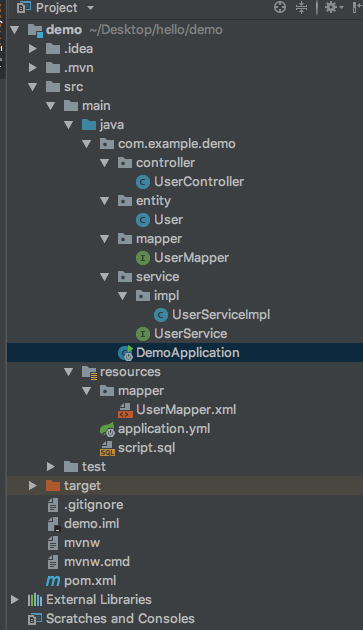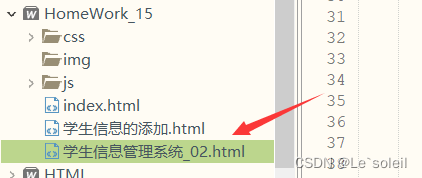系列文章目录
Web前端 学习知识点总结(一)HTML基本标签.
Web前端 学习知识点总结(二)之Form和Css选择器.
Web前端 学习知识点总结(三)Css字体、文本样式以及盒子模型.
Web前端 学习知识点总结(四)之display 和 float.
Web前端 学习知识点总结(五)qq导航条案例,使用min-width解决留白.
Web前端 学习知识点总结(六)定位position.
Web前端 学习知识点总结(七)Css3动画animation.
Web前端 学习知识点总结(八)JavaScript的常用基础.
Web前端 学习知识点总结(九)JavaScript的BOM和DOM基础.
Web前端 学习知识点总结(十)jQuery基础 获取文本和选择器.
Web前端 学习知识点总结(十一)jQuery进阶 动画和节点操作.
Web前端 学习知识点总结(十二)jQuery进阶 表单验证和简单正则表达式.
Web前端 学习知识点总结(十三)学生管理系统案例.
文章目录
- 系列文章目录
- 前言
- 一、jQuery节点的操作
- 1.1 节点的操作
- 1.1 节点的案例
- 1.2 事件绑定
- 1.3 hover事件
- 二、 动画
- 2.1 显示和隐藏
- 2.2 动画案例
- 三、补充
- 3.1 节点的遍历
- 3.2 节点的关系
前言
有了jQuery的基础可以进一步对节点的操作和动画进行学习。类比JavaScript,进行jQuery的学习。
提示:以下是本篇文章正文内容,下面案例可供参考
一、jQuery节点的操作
1.1 节点的操作
所用的html
html"><!DOCTYPE html>
<html>
<head>
<meta charset="UTF-8">
<title></title>
</head>
<body>
<div id="div">
<p id="p1">111</p>
<span class="cc">22222</span>
</div>
</body>
</html>
1.创建节点
jQuery的操作都在script中进行,且要引入jQuery库
- $(html)创建节点
- colon()
html" title=java>javascript"><script type="text/html" title=java>javascript">
//html" title=js>js的方法
var h2 = document.createElement("h2")
h2.innerHTML=
//html" title=jquery>jquery的方法
var $h = $("<h2 class='h'>创建节点</h2>")
//克隆一个$(".cc")
$(".cc").clone()
</script>
2.添加节点
- append()
- prepend()
可以用于论坛的发帖,一般放在前面 - appendTo()
- prependTo()
html" title=java>javascript">//父子之间
//用父加子
// 添加到后面(给id为div后加$h)
$("#div").append($h)
// 添加到前面(给id为div前加$h)
$("#div").prepend($h)
//用子加父
// 添加到后面(把$h添加到id为div后面)
$h.appendTo("#div")
// 添加到前面(把$h添加到id为div前面)
$h.prependTo("#div")
//兄弟之间
//添加到前面(给id为p1的前面添加$h)
$("#p1").before($h)
//添加到后面(给id为p1的后面添加$h)
$("#p1").after($h)
//把$h插入到p1后面
$h.insertAfter("#p1")
//把$h插入到p1前面
$h.insertBefore("#p1")
3.删除节点
html" title=java>javascript">//连自己和子元素全部移除掉
$("#p1").remove()
//重置 移除子元素,不移除自身元素
$("#div").empty()
1.1 节点的案例
要求:
当选择其中一张图片,添加到下面的选择区域中。

html"><!DOCTYPE html>
<html>
<head>
<meta charset="UTF-8">
<title></title>
<style type="text/css">css">
img{
width: 100px;
}
</style>
</head>
<body>
<div>
<!--<img src="img/f01.jpg" οnclick="doclick(this)"/>-->
<img src="img/f01.jpg" />
<img src="img/f02.jpg" />
<img src="img/f03.jpg" />
<img src="img/f04.jpg" />
</div>
您选择的图片有:
<div id="choiced"></div>
</body>
</html>
<script src="html" title=js>js/html" title=jquery>jquery-1.12.4.html" title=js>js" type="text/html" title=java>javascript" charset="utf-8">html" title=java>javascript"></script>
<script type="text/html" title=java>javascript">html" title=java>javascript">
// 方法一
// function doclick(obj){
// $(obj).appendTo($("#choiced"))
// }
//方法二
$("img").click(function(){
// 不加colon会整体过去
$(this).clone().appendTo($("#choiced"))
})
</script>
案例结果,当选择第一个图片的时候会进行添加。

1.2 事件绑定
-
一次绑定一个单一事件
" mouseover "内的函数可以进行替换 内容为基本鼠标事件不加on$(“html”).bind(“mouseover”,function(){
函数内容
}) -
一次绑定多个事件
$(html).bind({
“mouseover”:function(){
函数内容
}, “mouseout”:function(){
函数内容
}
}) -
不用bind可以用以下方法
$(html).mouseover(function(){
函数内容
}).mouseout(function(){
函数内容
})
代码如下(示例):
html"><!DOCTYPE html>
<html>
<head>
<meta charset="UTF-8">
<title></title>
</head>
<body>
<p id="pp">悬浮为红,离开为蓝</p>
</body>
</html>
<script src="html" title=js>js/html" title=jquery>jquery-1.12.4.html" title=js>js" type="text/html" title=java>javascript" charset="utf-8">html" title=java>javascript"></script>
<script type="text/html" title=java>javascript">html" title=java>javascript">
// 方法一
// $("#pp").bind("mouseover",function(){
// $("#pp").css("color","red")
//
// })
// $("#pp").bind("mouseout",function(){
// $("#pp").css("color","blue")
//
// })
// 方法二
//on off bind unbind
$("#pp").bind({
"mouseover":function(){
$("#pp").css("color","red")
}, "mouseout":function(){
$("#pp").css("color","blue")
}
})
// 取消事件 可以取消其中的事件
// function cancel(){
// $("#pp").unbind()
// }
</script>
1.3 hover事件
hover是比较特殊的事件,有进入和离开两种方式,是enter 和 leave 两个叠加的符合函数。
$(this).find(“a”) 用来寻找在this下面的子标签a
代码如下(示例):
html"><!DOCTYPE html>
<html>
<head>
<meta charset="UTF-8">
<title></title>
<style type="text/css">css">
a{
display: none;
}
</style>
</head>
<body>
<p>
111
<a>111</a>
</p>
<p>
112
<a>111</a>
</p>
<p>113</p>
</body>
</html>
<script src="html" title=js>js/html" title=jquery>jquery-1.12.4.html" title=js>js" type="text/html" title=java>javascript" charset="utf-8">html" title=java>javascript"></script>
<script type="text/html" title=java>javascript">html" title=java>javascript">
// $("p a").css("color","red")
// enter 和 leave 两个叠加的符合函数
//hover 往往表示两个事件 前面为进入时的事件,类似于enter 后面为离开的事件,类似于leave
$("p").hover(function(){
var obj = this;
// 用this.find()找到下级的选择器
// $(obj).find("a").css("color","red");
// $(obj).children("a").css("color","red");
// $(this).css("color","red");
$(this).find("a").css("display","block")
},
function(){
//写当离开时候的事件
})
</script>
二、 动画
2.1 显示和隐藏
- 默认
show(speed,easing,fn)
- speed速度(slow,normal,fast或者毫秒值)
- easing指定切换效果(swing(默认)linear(匀速))
- fn动画完成后执行函数
用在显示的时候
- show()
- slideDown()
- fadeIn()
用在隐藏的时候
- slideUp()
- hide()
- fadeOut()
显示或隐藏
相当于show()和hide()的结合,当为show()的时候进行hide()操作,当为hide()的时候进行show()的操作。
- toggle()
2.2 动画案例
点击显示进行显示,点击隐藏进行隐藏,点击显示或隐藏进行显示或隐藏。

html">
<!DOCTYPE html>
<html>
<head>
<meta charset="UTF-8">
<title></title>
<style type="text/css">css">
img{
width: 150px;
}
</style>
</head>
<body>
<img src="img/f01.jpg"/>
<input type="button" value="显示" onclick="showImg()"/>
<input type="button" value="隐藏" onclick="hideImg()"/>
<input type="button" value="显示或隐藏" onclick="toggleImg()"/>
</body>
</html>
<script src="html" title=js>js/html" title=jquery>jquery-1.12.4.html" title=js>js" type="text/html" title=java>javascript" charset="utf-8">html" title=java>javascript"></script>
<script type="text/html" title=java>javascript">html" title=java>javascript">
function showImg(){
// show(speed速度(slow,normal,fast或者毫秒值),easing指定切换效果(swing(默认),linear(匀速),fn动画完成后执行函数)
// $("img").show(1000)
//slideDown从上往下 用在show
// $("img").slideDown("slow")
// .fadeIn()用在show
$("img").fadeIn("slow")
}
function hideImg(){
// 从下往上 用在hide
// $("img").slideUp("slow")
// $("img").hide("slow")
// .fadeOut()用在show
$("img").fadeOut("slow")
}
function toggleImg(){
$("img").toggle("slow")
}
</script>
三、补充
3.1 节点的遍历
一共有三种方法:
-
方法一:for循环
for(var i = 0;i<input.length;i++){
console.log(input[i].value)
} -
方法二:$("").each(fn)
fn(i,element)可以同时获取下标和索引
- 方法三:$.each(对象, fn)
html"><!DOCTYPE html>
<html>
<head>
<meta charset="UTF-8">
<title></title>
</head>
<body>
<input type="text" value="1" />
<input type="text" value="2" />
<input type="text" value="3" />
<input type="text" value="4" />
<input type="text" value="5" />
<input type="button" value="获取" onclick="doclick()" />
</body>
</html>
<script src="html" title=js>js/html" title=jquery>jquery-1.12.4.html" title=js>js" type="text/html" title=java>javascript" charset="utf-8">html" title=java>javascript"></script>
<script type="text/html" title=java>javascript">html" title=java>javascript">
function doclick(){
// $("input[type=text]").css("background-color","gray")
// 只能获取一个
// console.log($("input[type=text]").val())
// 遍历
var input = $("input[type=text]")
//方式一
//for(var i = 0;i<input.length;i++){
// console.log(input[i].value)
//}
//方式二 $("").each(fn) 不支持break 和continue return flase(等于break) return ture(等于continue)
//$("input[type=text]").each(function (i,element){
// function 中有i可以获取索引值
// if(i==3){
// return false;
// }
// console.log(i+" "+element.value+" "+this.value+" "+$(this).val())
//})
//方式三
var inputs = document.getElementsByTagName("input")
// $.each(inputs, function() {
// console.log(this.value)
// });
for(var it in inputs){
console.log(inputs[it].value);
}
}
</script>
3.2 节点的关系
类似于html" title=js>js的方法去寻找
html"><!DOCTYPE html>
<html>
<head>
<meta charset="UTF-8">
<title></title>
</head>
<body>
</body>
</html>
<script type="text/html" title=java>javascript">html" title=java>javascript">
// 用类似于html" title=js>js的方法
//也可以用css的方法去找节点
// 找孩子
console.log($("").children().length)
console.log($("").children("").length)
// 找父亲
$("").parent().css()
// 下一个兄弟
$("").next().css()
// 前一个兄弟
$("").prev().css()
// 除了自己
$("").siblings().css()
</script>