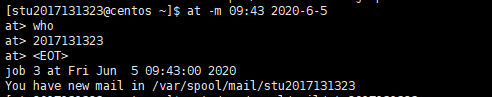html_JavaScript__0">用html JavaScript实现广告轮播图切换 鼠标悬浮下标且左右切换图片
如图所示,左右有箭头可以切换照片,鼠标悬浮下标数字可跳转图片

建一个style.css文件
ul,li{padding: 0;margin: 0; list-style: none;}
.adver{margin: 0 auto; width: 700px; overflow: hidden; height: 454px; position: relative; background: url("../img/adver01.jpg");}
ul{position: absolute; bottom:10px; z-index: 100; width: 100%; text-align: center;}
ul li{display: inline-block; font-size: 10px; line-height: 20px; font-family: "微软雅黑"; margin: 0 1px; width: 20px; height: 20px; border-radius: 50%; background: #333333; text-align: center; color: #ffffff;}
.arrowLeft,.arrowRight{
position: absolute;
width: 30px;
background:rgba(0,0,0,0.2);
height: 50px;
line-height: 50px;
text-align: center;
top:200px;
z-index: 150;
font-family: "微软雅黑";
font-size: 28px;
font-weight: bold;
cursor: pointer;
}
.arrowLeft{left: 10px;}
.arrowRight{right: 10px;}
li:nth-of-type(1){
background: orange;
}
html代码
<!DOCTYPE html>
<html>
<head lang="en">
<meta charset="UTF-8">
<title>图片轮播切换</title>
<link rel="stylesheet" href="css/style.css">
<script src="js/jquery-3.5.1.js" type="text/javascript"></script>
<script type="text/javascript">
//by 夜林 2020.11.3
$(function () {
//记录当前位置
var index = 0;
//显示左右侧按钮
$(".adver").hover(function () {
$(".arrowLeft,.arrowRight").toggle();
})
//左侧按钮
$(".arrowLeft").click(function () {
index--;
if (index < 0) {
index = 5;
}
$(".adver").css("background","url(img/adver0" + (index+1) + ".jpg)");
$("ul li:nth-of-type("+(index+1)+")").css("background","orange").siblings().css("background","black");
});
//右侧按钮
$(".arrowRight").click(function () {
index++;
if(index > 5) {
index = 0;
}
$(".adver").css("background","url(img/adver0" + (index+1) + ".jpg)");
$("ul li:nth-of-type("+(index+1)+")").css("background","orange").siblings().css("background","black");
});
//切换图片
$("ul li").hover(function () {
index = $(this).index();
$(".adver").css("background","url(img/adver0" + (index+1) + ".jpg)");
$("ul li:nth-of-type("+(index+1)+")").css("background","orange").siblings().css("background","black");
});
//移入暂停和移出恢复定时滚动
$(".adver").mousemove().mouseout();
})
</script>
</head>
<body>
<div class="adver">
<ul>
<li>1</li>
<li>2</li>
<li>3</li>
<li>4</li>
<li>5</li>
<li>6</li>
</ul>
<div class="arrowLeft"><</div><div class="arrowRight">></div>
</div>
</body>
</html>
推荐
用js 正则表达式做一个前端注册表单信息验证
使用HTML DOM实现对订单表格的增删查改