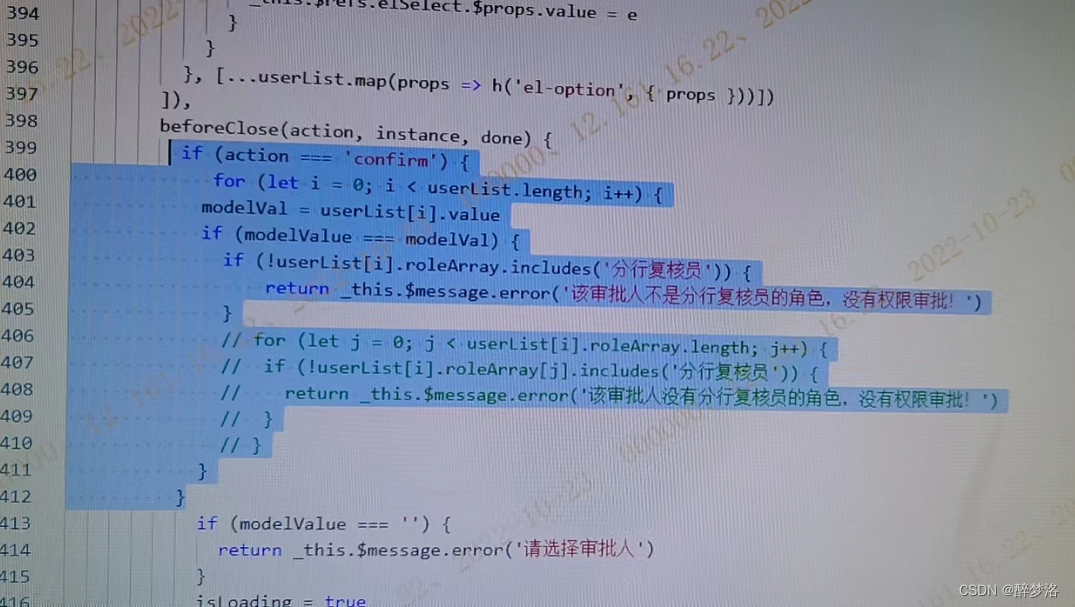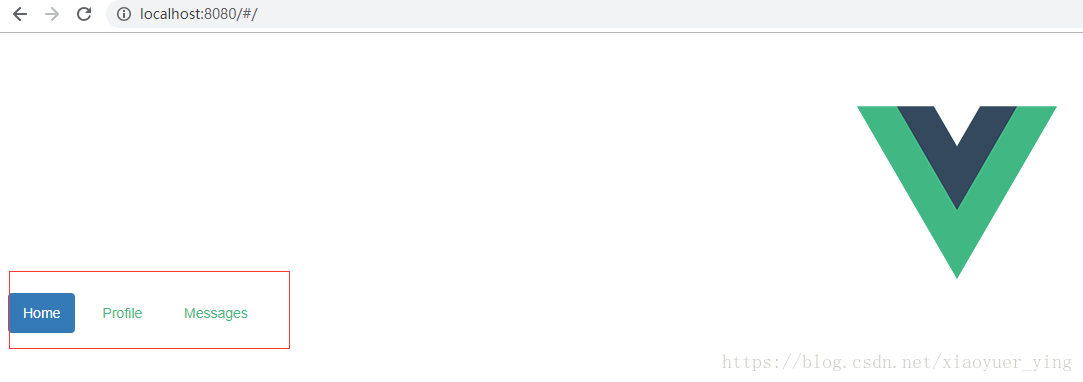htmledit_views">
七夕来袭!是时候展现专属于程序员的浪漫了!
红豆生南国,春来发几枝。愿君多采撷,此物最相思。
记录一起走过的那些日子
留给未来的我们。。。
创意代码表白
属于程序员方式的专业浪漫,值得拥有!
- 效果演示
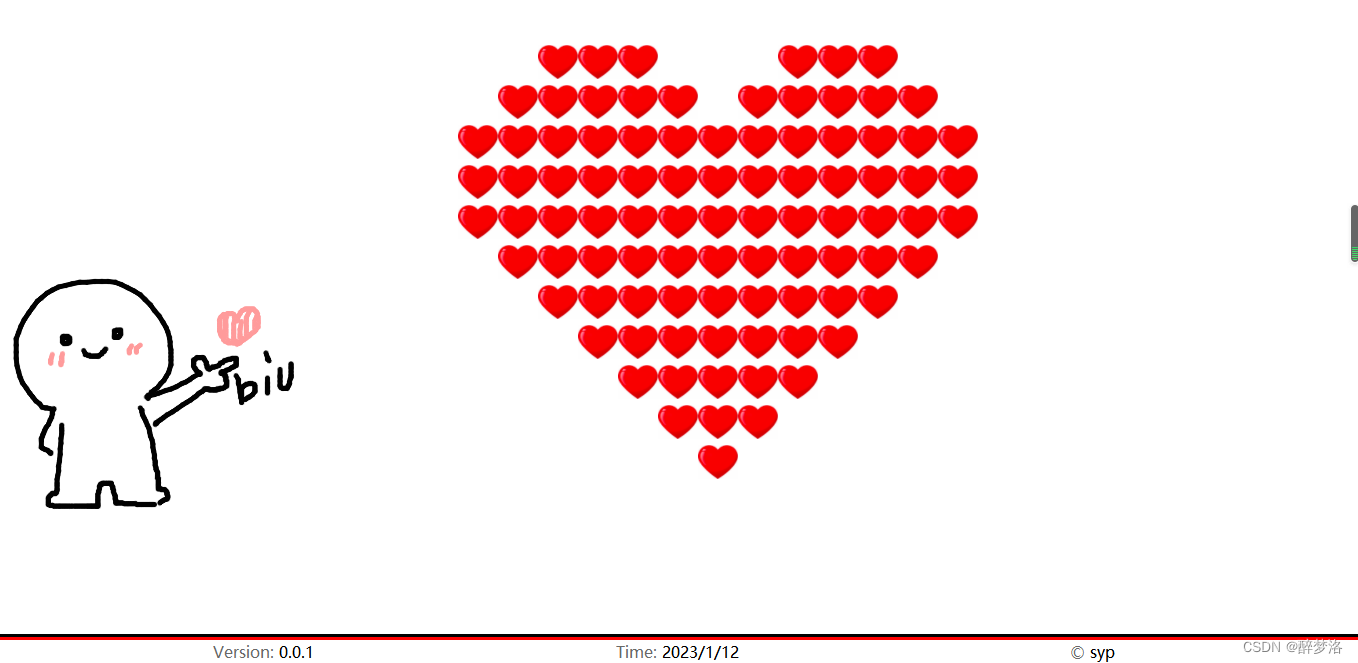
- 制作步骤/过程
- 代码文件
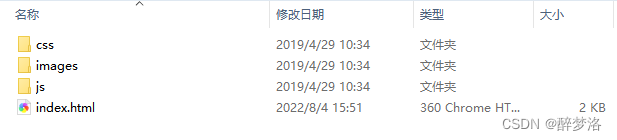
①css部分
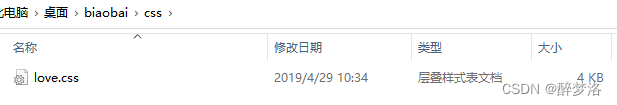
love.css脚本:
css">* {
margin: 0;
padding: 0;
border: 0;
}
.icon-love {
width: 400px;
}
html, body {
width: 100%;
height: 100%;
}
body {
/*background-color: skyblue;*/
overflow: hidden; /*隐藏超出的部分*/
}
.container {
width: 100%;
height: 100%;
position: relative;
}
/*---------------------- body_left -------------------------*/
.body_left {
width: 300px;
height: 300px;
left: 0;
bottom: 110px;
position: absolute;
z-index: 98;
}
/*---------------------- body_left -------------------------*/
/*---------------------- body_center -------------------------*/
.container .love {
width: 520px; /* 13 * 40 */
height: 440px; /* 11 * 40 */
left: 50%;
top: 50%;
position: absolute;
margin: -260px 0 0 -220px;
/*background-color: gray;*/
}
.love .block {
right: 0;
position: absolute;
visibility: hidden; /*未开始升空动画前隐藏*/
background-color: yellow;
}
.love .block div {
width: 40px;
height: 40px;
position: absolute;
background: url("../images/heart.png") no-repeat;
background-size: contain;
/*background-color: #c40908;*/
/*border: 1px solid silver;*/
box-sizing: border-box;
}
/*---------------------- body_center -------------------------*/
/*---------------------- footer -------------------------*/
@keyframes border {
0% {
width: 0;
}
5% {
width: 5%;
}
10% {
width: 10%;
}
15% {
width: 15%;
}
20% {
width: 20%;
}
25% {
width: 25%;
}
30% {
width: 30%;
}
35% {
width: 35%;
}
40% {
width: 40%;
}
45% {
width: 45%;
}
50% {
width: 50%;
}
55% {
width: 55%;
}
60% {
width: 60%;
}
65% {
width: 65%;
}
70% {
width: 70%;
}
75% {
width: 75%;
}
80% {
width: 80%;
}
85% {
width: 85%;
}
90% {
width: 90%;
}
95% {
width: 95%;
}
100% {
width: 100%;
}
}
.footer {
bottom: 30px;
position: relative;
z-index: 99;
}
.footer .border .border-top {
/*width: 0;*/
/*display: inline-block;*/
border-top: 3px solid black;
transform-origin: left center;
-webkit-animation: border 312 linear;
-o-animation: border 12s linear;
animation: border 12s linear;
animation-fill-mode : both;
/*border-bottom: none;*/
}
.footer .border .border-bottom {
/*width: 0;*/
/*display: inline-block;*/
float: right;
border-top: 3px solid red;
transform-origin: right center;
-webkit-animation: border 7s linear 12s;
-o-animation: border 7s linear 12s;
animation: border 7s linear 12s;
animation-fill-mode : both;
/*border-bottom: none;*/
}
.footer .copyright {
width: 100%;
height: 30px;
position: absolute;
bottom: -30px;
text-align: center;
/*background-color: gray;*/
}
.copyright div {
width: 30%;
line-height: 30px;
display: inline-block;
}
.copyright div span {
color: dimgray;
}
/*---------------------- footer -------------------------*/②images部分
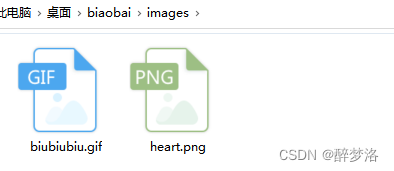


③js部分
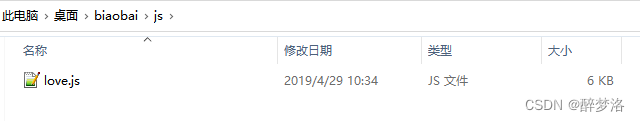
love.js代码:
const blk_pitn = { //各小方块相对【自身中心】的位置 -- 【自身中心】确定为#div22的方块
block1: [[0, 1], [0, 0], [-1, 0], [-1, -1]],
block2: [[0, 1], [0, 0], [-1, 0], [0, -1]],
block3: [[-1, 1], [0, 0], [-1, 0], [-1, -1]],
block4: [[0, 1], [0, 0], [-1, 0], [-1, -1]], /* 1 */
block5: [[-1, 1], [0, 0], [-1, 0], [0, -1]],
block6: [[0, -1], [0, 0], [-1, 0], [1, -1]],
block7: [[-1, -1], [0, 0], [-1, 0], [1, 0]],
block8: [[-1, 1], [0, 0], [-1, 0], [-1, -1]], /* 3 */
block9: [[0, -1], [0, 0], [-1, 0], [1, 0]],
block10: [[-1, 1], [0, 0], [-1, 0], [1, 0]],
block11: [[2, 0], [0, 0], [-1, 0], [1, 0]], /* — */
block12: [[0, 1], [0, 0], [-1, 0], [0, -1]], /* 2 */
block13: [[0, 1], [0, 0], [-1, 0], [-1, -1]], /* 1 */
block14: [[1, 1], [0, 0], [-1, 0], [1, 0]],
block15: [[1, -1], [0, 0], [-1, 0], [1, 0]],
block16: [[-1, -1], [0, 0], [-1, 0], [1, 0]], /* 7 */
block17: [[0, 1], [0, 0], [-1, 0], [0, -1]], /* 2 */
block18: [[0, 1], [0, 0], [-1, 0], [-1, -1]], /* 1 */
block19: [[0, -1], [0, 0], [-1, 0], [1, 0]], /* 9 */
block20: [[1, -1], [0, 0], [-1, 0], [1, 0]],
block21: [[0, 1], [0, 0], [-1, 0], [-1, -1]], /* 1 */
block22: [[1, 1], [0, 0], [-1, 0], [1, 0]], /* 14 */
block23: [[0, 2], [0, 0], [0, -1], [0, 1]] /* | */
},
offset_pitn = { //各方块block相对【爱心中心】的位置
block1: [5, 3],
block2: [5, 1],
block3: [3, 4],
block4: [3, 2],
block5: [3, -1],
block6: [2, 5],
block7: [2, 1],
block8: [1, -1],
block9: [1, -3],
block10: [1, 2],
block11: [0, 3],
block12: [0, 0], /* 【爱心中心】*/
block13: [-1, -4],
block14: [0, -2],
block15: [-2, 4],
block16: [-2, 2],
block17: [-2, 0],
block18: [-3, -2],
block19: [-4, 0],
block20: [-3, 5],
block21: [-5, 3],
block22: [-4, 1],
block23: [-6, 1] /* 因动画需要移动一个方块,故y轴坐标-1*/
};
let blocks = document.getElementsByClassName("block"),
block = blocks[0],
love = document.getElementsByClassName("love")[0],
timer = null,
index = 0, //记录拼接爱心的动画步骤
clone_block; //用于克隆方块
//1.移动方块的【自身中心】到【爱心中心】
block.style.top = "50%";
block.style.left = "50%";
block.style.margin = "-20px 0 0 -20px";
const block_left = parseFloat(window.getComputedStyle(block, null).left.slice(0, -2)), //【爱心中心】 左边距离父元素的距离
block_top = parseFloat(window.getComputedStyle(block, null).top.slice(0, -2)); //【爱心中心】 顶部距离父元素的距离
function Next() {
if (++index >= 24) {
clearInterval(timer);
Rise();
// alert("已经是最后一个了!");
return;
}
block.style.visibility = "visible"; //升空动画前允许可见
//2.移动方块到指定的位置-即是移动【自身中心】到目标位置
block.style.left = block_left + 40 * offset_pitn["block" + index][0] + "px";
block.style.top = block_top - 40 * offset_pitn["block" + index][1] + "px";
for (let i = 0; i < block.children.length; i++) {
// block.children[1].innerText = index; //编号便于调试
block.children[i].style.left = blk_pitn["block" + index][i][0] * -40 + "px";
/* -40 是因为逻辑坐标和浏览器的x,y轴方向不一样*/
block.children[i].style.top = blk_pitn["block" + index][i][1] * -40 + "px";
}
//3.克隆方块—保存现在的位置
/* 一共会克隆23个方块,加上原先的一个方块block,共24个方块,即多出原先的block方块*/
clone_block = block.cloneNode(true);
love.appendChild(clone_block);
if (love.children.length >= 24) {
blocks[blocks.length - 1].children[2].style.display = "none"; //去掉多余的小方块
block.style.display = "none"; //隐藏多出的block方块
}
}
function Rise() {
//4.爱心升高,多出的那个小方块开始掉落
console.log("开始升空");
let timer2 = null,
distance = 0;
/* 升高时,移动的距离*/
const target = 120, /* 目标距离*/
speed = 1;
/*移动速度*/
let love_top = parseFloat(window.getComputedStyle(love, null).top.slice(0, -2)); //爱心盒子距离屏幕顶部的距离
timer2 = setInterval(() => {
distance += speed;
// console.log(distance);
if (distance >= target) {
clearInterval(timer2);
console.log("升空完毕");
}
love.style.top = (love_top - distance) + "px";
}, 22);
}
window.onload = function () {
setTimeout(() => {
timer = setInterval(() => {
Next();
}, 300);
}, 12000); //gif图播放完毕所需时间为11.73s
};
④index.html代码
html"><!DOCTYPE html>
<html lang="en">
<head>
<meta charset="UTF-8">
<title>爱心表白代码</title>
<link rel="stylesheet" href="css/love.css">
</head>
<body>
<div class="container" onselectstart="return false;" unselectable="on" style="-moz-user-select:none;">
<div class="body_left">
<img src="images/biubiubiu.gif" alt="" ondragstart='return false;'>
</div>
<div class="body_center love">
<div class="block">
<div class="div1"></div>
<div class="div2"></div>
<div class="div3"></div>
<div class="div4"></div>
</div>
</div>
</div>
<div class="footer">
<div class="border">
<div class="border-top"></div>
<div class="border-bottom"></div>
</div>
<div class="copyright">
<div id="version"><span>Version:</span> 0.0.1</div>
<div id="createTime"><span>Time:</span> 2023/1/12</div>
<div id="author"><span>© </span>syp</div>
</div>
</div>
<script type="text/javascript" src="js/love.js"></script>
</body>
</html>两情若是久长时,又岂在朝朝暮暮。
请记得约定,2023年1月12日!